Are you looking for a way to download and use Microsoft Office apps for free but legally? Do you want to use Microsoft Office apps for free and legally?
If so, you’re in the right place.
In this article, I’m going to share with you exactly how you can download and use all the Microsoft Office apps absolutely for free and legally.
Introduction
Microsoft Office is a must if you are a student, an entrepreneur, a writer, a presenter, or simply anyone. But they are EXPENSIVE! If you’re a student, or if you live in a country where paying for software isn’t very viable, or simply if you just don’t feel like paying for them, don’t worry, I’ve got you covered.
In this blog post, I’ll share with you How To Use Microsoft Office Apps For FREE FOREVER. I’m not talking about the web version of Office 365 that you can use in the browser.
What Are Office Apps?
Microsoft Office is a powerful service that helps you unleash your best ideas, get things done, and stay connected on the go.
Microsoft Office has become a leading platform to drive productivity at home and in the workplace. Whether it’s managing email in Outlook, or building analysis spreadsheets in Excel, Office has made carrying out many computer-based tasks easier for all of us.
From students to business owners, most people are familiar with Microsoft Office. The office suite which Bill Gates first announced more than 30 years ago included Word, Excel, and PowerPoint, or in other words, The Holy Trinity of software known as Microsoft Office.
In the year it was launched, Microsoft was the first to exceed $ 1 billion. In Q2 2020, Microsoft had $ 11 billion in revenue from its productivity department alone, largely due to the popularity of its Office applications. With numbers like these, it’s easy to see how ubiquitous it has become in businesses, schools, and homes around the world.
Here’s how to install and use MS Office Apps for free:
How To Use Microsoft Office Apps For FREE
Did you know you could Install Windows 11 for FREE on a mac?
Please follow the steps below to be able to use Microsoft Office Apps legally for free:
Step 1: Go to Microsoft 365 Developer Program website.
Step 2: Click on “Join now.”
Step 3: Login with your Microsoft account or create a new one.
Step 4: Select your region, pick a company name, and tick the terms & conditions option. (If the company name you pick is already taken, pick a weird one or add some numbers at the end of it.)
Step 5: Click on “Next.”
Step 6: Click on “Custom solutions for my own customers” and click on “Next.”
Step 7: Check “Microsoft Teams” and click “Save.”
Step 8: On the welcome page, click on “Set up E5 subscription.”
Step 9: Click on “Configurable sandbox” and click “Next.”
Step 10: Choose your region, create username, choose a weird domain name, pick a password, confirm it. (Note your username, email, and password.)
Step 11: Click on “Continue.”
Step 12: Provide a valid cell phone number and click on “Send Code.”
Step 13: Enter the code that you receive. Then choose “Set up.” Wait for the setup to complete.
Step 14: On the profile page, click on “Go to subscription.”
Step 15: Enter the password you created when creating the account in step 10.
Step 16: Click on “Install apps” towards the right top corner of the screen.
Step 17: Click on “Microsoft 365 apps.”
If for some reason you cannot download the package from Microsoft’s website, download from here.
Step 18: Let the download complete and then install office.
Step 19: Open any Microsoft Office app.
Step 20: Click on sign in, sign in with your newly created developer account in step 10.
Step 21: You’re done. That’s it. Now you can use any and all Microsoft apps absolutely for free. Enjoy!
If you get confused at any point, feel free to reach out to me via comments down below.

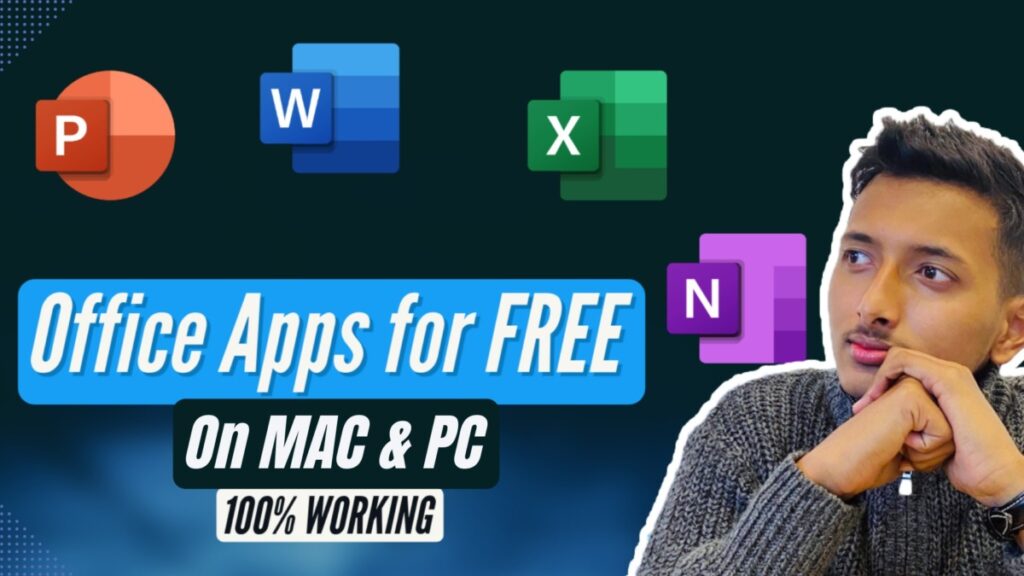
After doing step 4, I got error message.
C:\Users\SHERIFDEEN’S PC>cd /d %ProgramFiles(x86)%\Microsoft Office\Office16
C:\Program Files (x86)\Microsoft Office\Office16>
C:\Program Files (x86)\Microsoft Office\Office16>for /f %x in (‘dir /b ..\root\Licenses16\ProPlus2019VL*.xrm-ms’) do cscript ospp.vbs /inslic:”..\root\Licenses16\%x”
C:\Program Files (x86)\Microsoft Office\Office16>cscript ospp.vbs /inslic:”..\root\Licenses16\ProPlus2019VL_KMS_Client_AE-ppd.xrm-ms”
Microsoft (R) Windows Script Host Version 5.812
Copyright (C) Microsoft Corporation. All rights reserved.
—Processing————————–
—————————————
Installing Office license: ..\root\licenses16\proplus2019vl_kms_client_ae-ppd.xrm-ms
ERROR CODE: 0xC004F025
ERROR DESCRIPTION: The Software Licensing Service reported that the action requires administrator privilege.
—————————————
—Exiting—————————–
C:\Program Files (x86)\Microsoft Office\Office16>cscript ospp.vbs /inslic:”..\root\Licenses16\ProPlus2019VL_KMS_Client_AE-ul-oob.xrm-ms”
Microsoft (R) Windows Script Host Version 5.812
Copyright (C) Microsoft Corporation. All rights reserved.
—Processing————————–
—————————————
Installing Office license: ..\root\licenses16\proplus2019vl_kms_client_ae-ul-oob.xrm-ms
ERROR CODE: 0xC004F025
ERROR DESCRIPTION: The Software Licensing Service reported that the action requires administrator privilege.
—————————————
—Exiting—————————–
C:\Program Files (x86)\Microsoft Office\Office16>cscript ospp.vbs /inslic:”..\root\Licenses16\ProPlus2019VL_KMS_Client_AE-ul.xrm-ms”
Microsoft (R) Windows Script Host Version 5.812
Copyright (C) Microsoft Corporation. All rights reserved.
—Processing————————–
—————————————
Installing Office license: ..\root\licenses16\proplus2019vl_kms_client_ae-ul.xrm-ms
ERROR CODE: 0xC004F025
ERROR DESCRIPTION: The Software Licensing Service reported that the action requires administrator privilege.
—————————————
—Exiting—————————–
C:\Program Files (x86)\Microsoft Office\Office16>cscript ospp.vbs /inslic:”..\root\Licenses16\ProPlus2019VL_MAK_AE-pl.xrm-ms”
Microsoft (R) Windows Script Host Version 5.812
Copyright (C) Microsoft Corporation. All rights reserved.
—Processing————————–
—————————————
Installing Office license: ..\root\licenses16\proplus2019vl_mak_ae-pl.xrm-ms
ERROR CODE: 0xC004F025
ERROR DESCRIPTION: The Software Licensing Service reported that the action requires administrator privilege.
—————————————
—Exiting—————————–
C:\Program Files (x86)\Microsoft Office\Office16>cscript ospp.vbs /inslic:”..\root\Licenses16\ProPlus2019VL_MAK_AE-ppd.xrm-ms”
Microsoft (R) Windows Script Host Version 5.812
Copyright (C) Microsoft Corporation. All rights reserved.
—Processing————————–
—————————————
Installing Office license: ..\root\licenses16\proplus2019vl_mak_ae-ppd.xrm-ms
ERROR CODE: 0xC004F025
ERROR DESCRIPTION: The Software Licensing Service reported that the action requires administrator privilege.
—————————————
—Exiting—————————–
C:\Program Files (x86)\Microsoft Office\Office16>cscript ospp.vbs /inslic:”..\root\Licenses16\ProPlus2019VL_MAK_AE-ul-oob.xrm-ms”
Microsoft (R) Windows Script Host Version 5.812
Copyright (C) Microsoft Corporation. All rights reserved.
—Processing————————–
—————————————
Installing Office license: ..\root\licenses16\proplus2019vl_mak_ae-ul-oob.xrm-ms
ERROR CODE: 0xC004F025
ERROR DESCRIPTION: The Software Licensing Service reported that the action requires administrator privilege.
—————————————
—Exiting—————————–
C:\Program Files (x86)\Microsoft Office\Office16>cscript ospp.vbs /inslic:”..\root\Licenses16\ProPlus2019VL_MAK_AE-ul-phn.xrm-ms”
Microsoft (R) Windows Script Host Version 5.812
Copyright (C) Microsoft Corporation. All rights reserved.
—Processing————————–
—————————————
Installing Office license: ..\root\licenses16\proplus2019vl_mak_ae-ul-phn.xrm-ms
ERROR CODE: 0xC004F025
ERROR DESCRIPTION: The Software Licensing Service reported that the action requires administrator privilege.
—————————————
—Exiting—————————–
C:\Program Files (x86)\Microsoft Office\Office16>
Why is that?
Hey Sherifdeen,
You have to run Command Prompt as an administrator. That will solve the problem.
Good luck!
Everything worked great, thank you!
It is the best time to make some plans for the longer term and it’s time to be happy. I have learn this post and if I may just I desire to recommend you some fascinating things or tips. Perhaps you could write subsequent articles referring to this article. I wish to read even more issues about it!|
Definitely!
Appreciating the time and effort you put into your site and detailed information you offer. It’s awesome to come across a blog every once in a while that isn’t the same out of date rehashed information. Fantastic read! I’ve saved your site and I’m adding your RSS feeds to my Google account.|
Very well, thank you for the support!
wohh precisely what I was looking for, thankyou for putting up.
Pleasure!
Hi, I checked everything but there is no problem with the website. You should check your browser for if there were some other web pages opened with music.
Appreciating the dedication you put into your website and detailed information you offer. It’s awesome to come across a blog every once in a while that isn’t the same out of date rehashed information. Excellent read! I’ve bookmarked your site and I’m adding your RSS feeds to my Google account.
I’m glad it helped. Thanks for the support!
You have made some really good points there. I looked on the web for more information about the issue and found most people will go along with your views on this website.|
Thank you for saying that Tim! It really means a ton.
Great beat ! I would like to apprentice while you amend your web site, how could i subscribe for a blog site? The account helped me a acceptable deal. I had been tiny bit acquainted of this your broadcast provided bright clear concept|
I am always looking online for tips that can benefit me. Thanks!
Pleasure!
Hope it helped.