Have you wanted to download YouTube videos of your favorite creators to watch them later offline? Do you want to know if it is legal to download YouTube videos on your device?
If so, you are in the right place.
In this article, I’ll share with you exactly how to download YouTube videos on any device whether it be your Mac, PC, or your Android or iPhone for FREE.
Use our YouTube Video Downloader Tool to download YouTube videos absolutely for FREE
I was headed out for an offroad trip with my friends while my favorite YouTubers MKBHD and Mrwhosetheboss released their videos about Apple’s new Vision Pro headset. I didn’t have enough time to watch their full videos because I was in a hurry.
This is not an uncommon situation to be in for most of us.
You may have also wanted to download YouTube videos of your favorite creators for offline viewing. Or there are chances that your internet is bad and you don’t want to watch your videos with the buffer of a slow connection.
In such situations, you might want to download YouTube videos.
Before we learn how to download YouTube videos, we should know if it is even legal to do so.
Is it legal to download YouTube videos?
There are actually two answers to this question.
If you download YouTube videos through the methods provided by YouTube, it is legal. As long as you are using the YouTube app or the YouTube web app to temporarily offline the videos you want to watch, it is legal to do so.
On the other hand, however, if you are using third-party apps or websites to download YouTube videos, it is considered illegal by YouTube.
According to Google’s terms of service for YouTube:
“You may access Content for your information and personal use solely as intended through the provided functionality of the Service and as permitted under these Terms of Service. You shall not download any Content unless you see a ‘download’ or similar link displayed by YouTube on the Service for that Content.”
While there is a free and legal way to download YouTube videos, the YouTube-recommended legal way to do so responsibly is by paying $11.99 for YouTube Premium.
If you violate the YouTube ToS, the company has a right to terminate your account, as noted here: “YouTube will terminate a user’s access to the Service if, under appropriate circumstances, the user is determined to be a repeat infringer.“
However, the issue isn’t totally black and white. GitHub reinstated the open-source tool YouTube-dl after taking the software down when the Recording Industry Association of America complained that it violated Section 1201 of the Digital Millennium Copyright Act.
But GitHub found that YouTube-dl was used in non-copyright infringing ways by journalists and educators.
The only videos that YouTube permits you to download are videos that aren’t copyrighted, clips covered by a Creative Commons license, and homemade videos that friends and family have shared with you.
How to Download YouTube Videos on Your Mac or Windows Computer/laptop?
#Method 1: Use YouTube itself
The first method to download YouTube videos on your Mac or Windows computer or laptop is to use the Google Chrome browser.
Recently, YouTube has added a new option that allows you to download and offline YouTube videos directly in your browser.
You can use this feature by following the following steps:
Step 1: Open the Google Chrome browser. (If you don’t already have Chrome, you can easily download and install Google Chrome.)
Step 2: Go to YouTube and play the video you want to download.
Step 3: Click on Download right below the video.
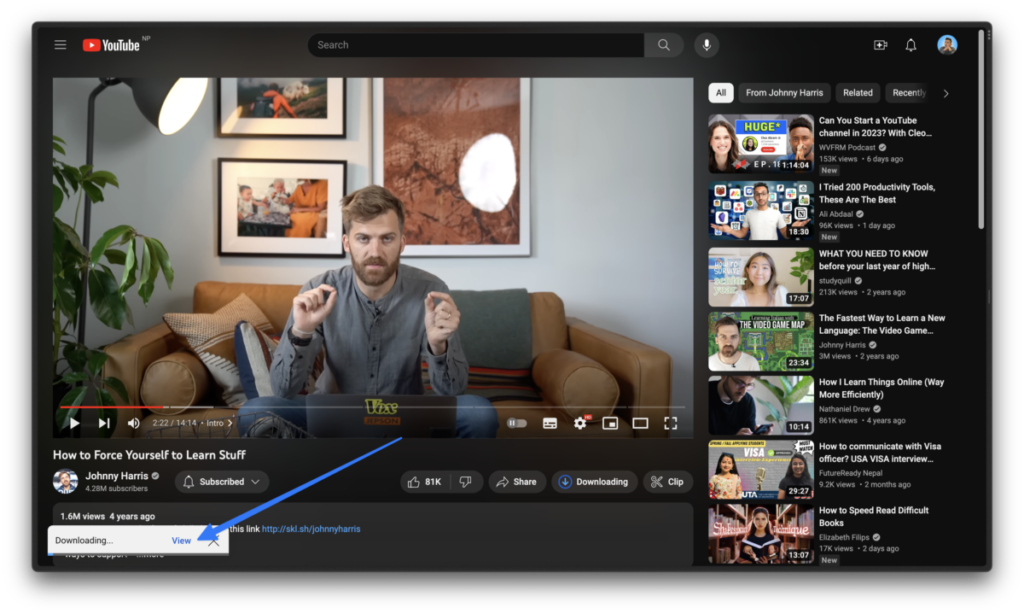
Step 4: Don’t close the tab until the download is completed.
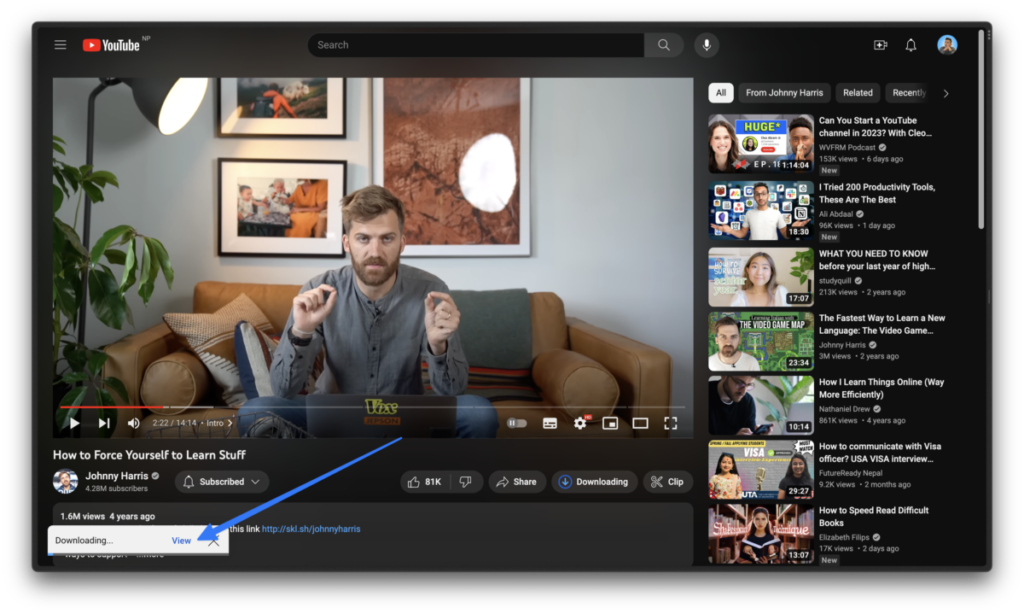
#Method 2: Use Free Websites
The other way, and the one I most use, is to use free YouTube video downloader websites.
Below I will list a list of some of my favorite websites that you can use to download YouTube videos in all formats.
Step 1: Before you go to the websites, you will need to copy the link of the video you want to download.

Step 2: Go to the websites listed below, paste the link, and download in the format you want to download.
Top Websites to Download YouTube Videos for FREE
If you want to use these websites, make sure to first learn how to install AdBlock on your computer. It will help you avoid the heavy ads they have.
1. HighApproach YouTube Video Downloader Tool
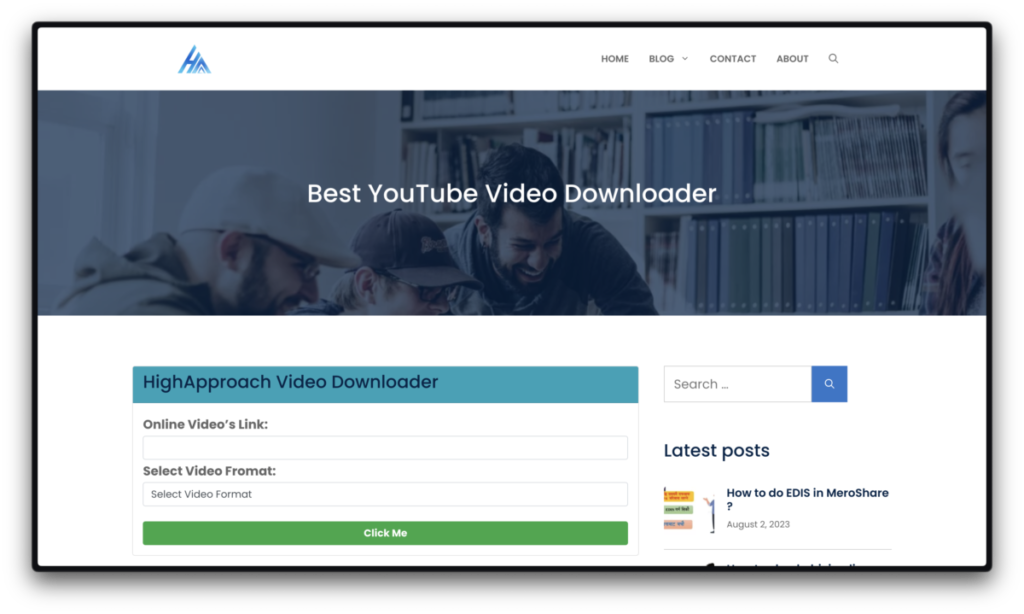
The easiest and the best platform to download YouTube videos from is using our very own HighApproach YouTube Video Downloader tool.
When you visit the site in the very beginning, you will be guided on how to use the tool. It is one of the fastest YouTube video downloaders.
You can also use it to download MP3 files.
2. Y2Mate
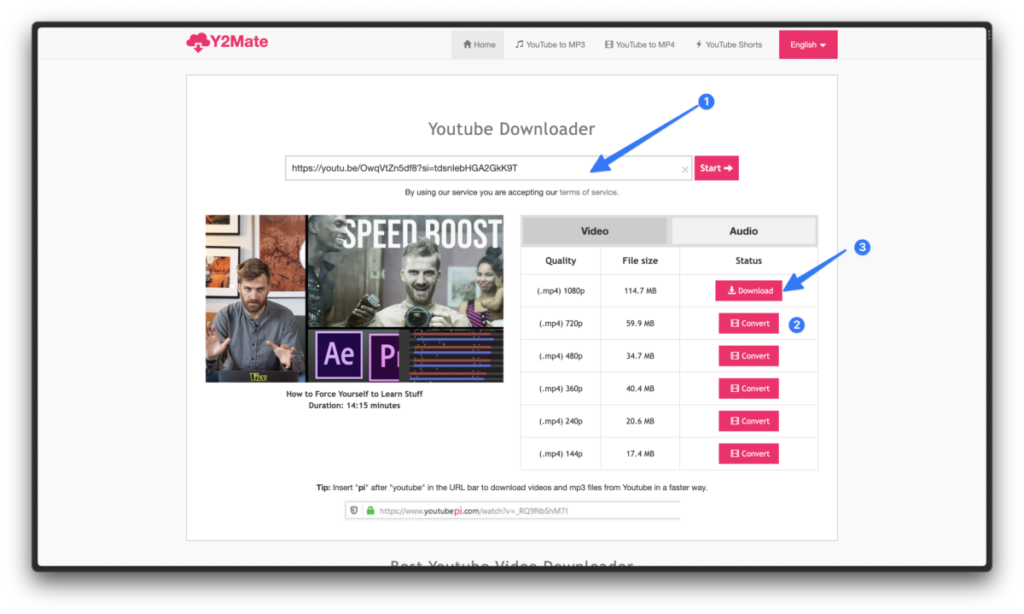
Y2Mate is one of the simplest and fastest ways of downloading YouTube videos.
This website allows you to easily convert the videos you want in whichever resolution you want. That includes both audio formats such as MP3 and video resolutions such as 720P and 1080P.
After you paste the link on the website, you will have to first convert the video in the format you want, and then you will be able to download it.
I hope this article was helpful. If it helped, make sure to drop a comment down below.
Also feel free to ask any questions or confusions that you may have.

