Have you been looking for a way to download unlimited Freepik Premium Images for FREE? Do you want to download Freepik assets on your computer without subscription?
If so, you are in the right place.
So can you download Freepik Images for free? Yes, you can download Freepik images for free by using a Freepik downloader tool.
In this article, I’m going to share with you exactly that.
I will show you exactly how you can download unlimited Freepik images for free.
How to Download Premium Freepik Images for FREE
Step 1: Go to Freepik’s website and look for the premium image you want to download.
Step 2: Click on the image you want to download. You will see watermark on the image like such.
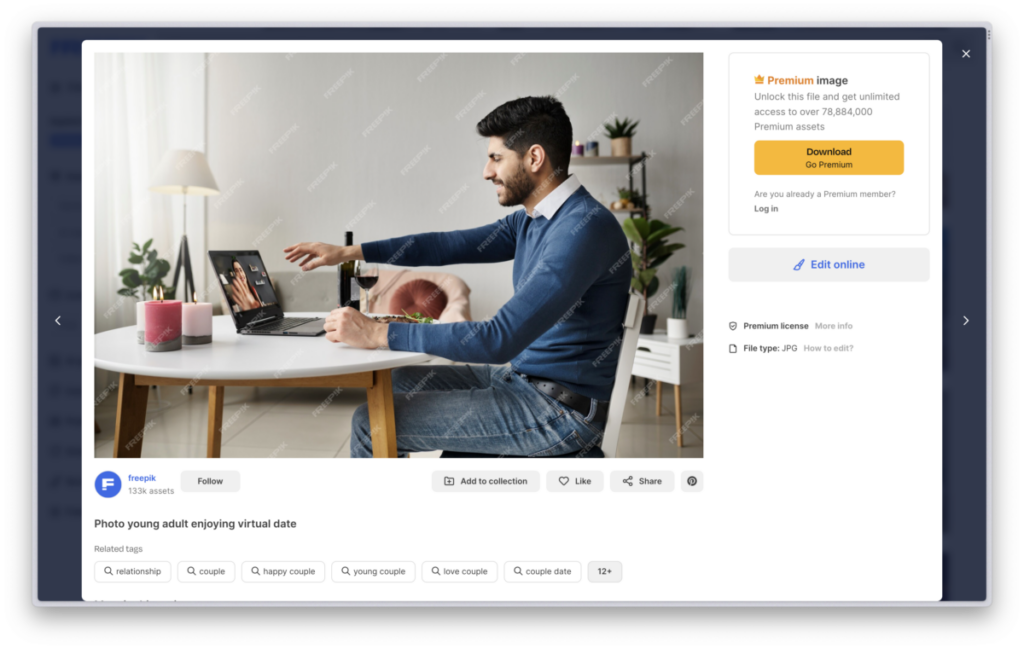
Step 3: Right click on the watermarked image and click on “Copy image address.“
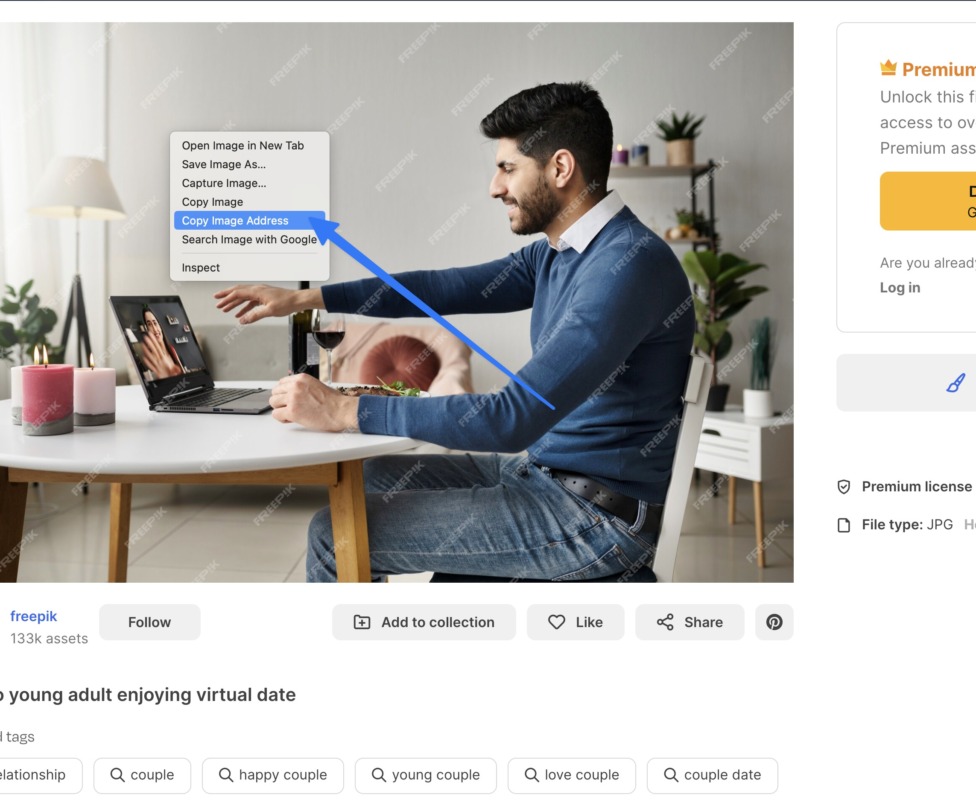
Step 4: Go to this link, and paste the image address you copied into the search box.
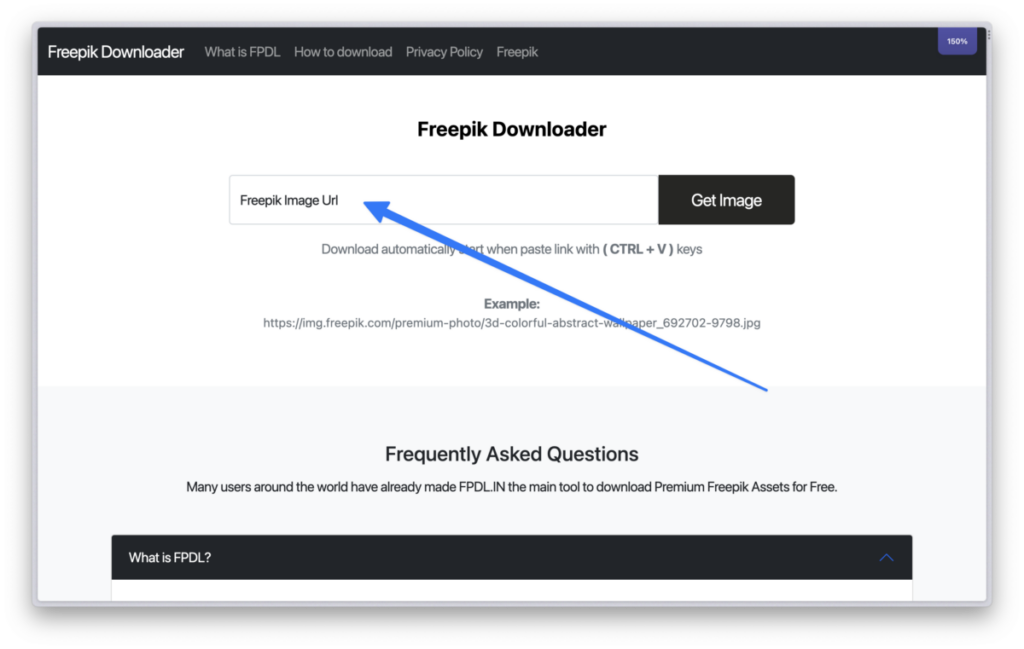
Also read: How to make money online?
Step 5: After you paste the link, the website will automatically bring you to the Freepik Downloader page with the download links. (If not, click on “Get Image”)
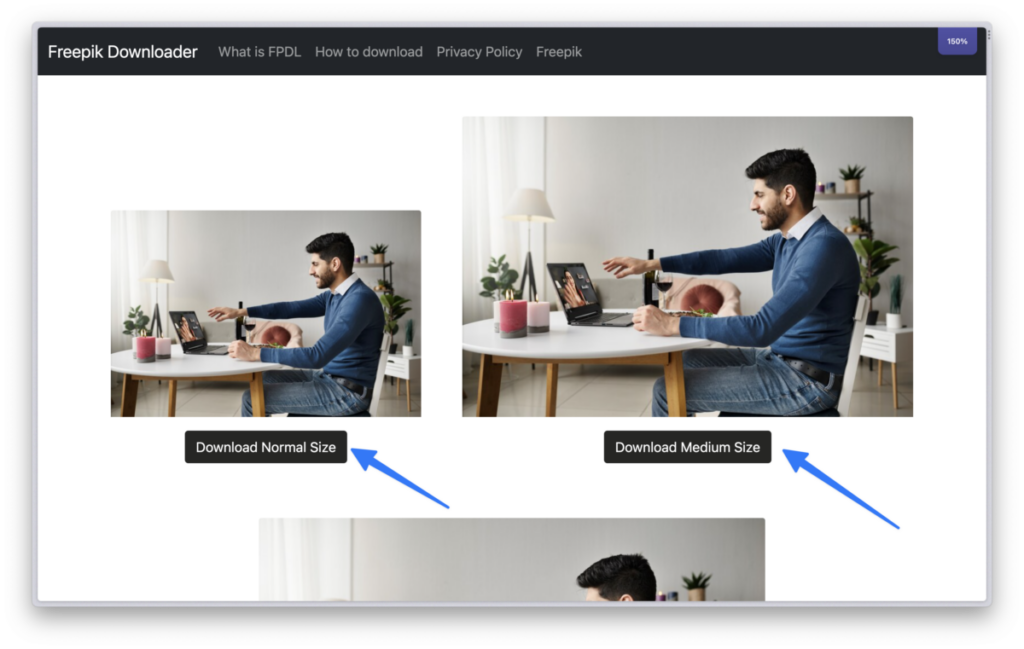
Step 6: Downloader whichever size you want: Normal, Medium, or Large by clicking on the download links.
That’s it.
You have now successfully downloaded Freepik Premium image/asset absolutely for free.
The best part is that you can repeat the step as many times as you like.
I hope this article solved your query of “How to download premium Freepik images for free?” or “download Freepik images unlimited.”
If you have any question or confusion, feel free to drop a comment down below.
See yaa!

