If you are a creator, want to be a creator, or are simply interested in learning things and creating things. You may be into photography, filmmaking, design, etc.
While you are any of those and have a mac, Adobe apps like Adobe Photoshop, Adobe Lightroom, Adobe Premiere Pro, Adobe After Effects, Adobe XD, and several others are a must. But truth be told, Adobe apps are EXPENSIVE!
I too am a broke high school student who wants to create and build stuff but lives in a country where making international payments is not really viable or possible. I had the same problem; I do want to support the developers but even if I could, I wouldn’t be able to, for I can’t pay for Adobe Apps.
So after some research, I found a way around it. I found a way to use apps like Adobe Lightroom, Photoshop, Premiere Pro, etc absolutely for free on mac.
So can you use Adobe apps for free on mac? Yes, you can use Adobe apps for free on mac. You can do so by using patcher apps like Adobe Zii.
In the rest of this article, I’ll share with you exactly how you can use Adobe apps like Adobe Lightroom, Photoshop, Premiere Pro, etc absolutely for free on mac in detail. I’ll share every single step with you so that you can do it easily.
You may ask “Is Lightroom free on mac?” While it is not free by default, there are ways to use Lightroom for mac for free.
This is the easiest method to get apps such as Photoshop and Lightroom for Mac for free.
NOTE: You need to install Adobe Creative Cloud and X-Code prior to installing these apps.
Installing the Adobe Zii Patcher
The first step of using Adobe apps for free is to get the Adobe Zii Patcher.
Step 1: Go to this link to download Adobe Zii 6.1.7. We are using the 2021 version because it works with most Adobe Apps.
Did you know you could Windows 11 for FREE on a mac?
Canva Pro for FREE too!!
Also the Microsoft Office apps for FREE!🤯
Step 2: Enter the captcha to be able to download the file.
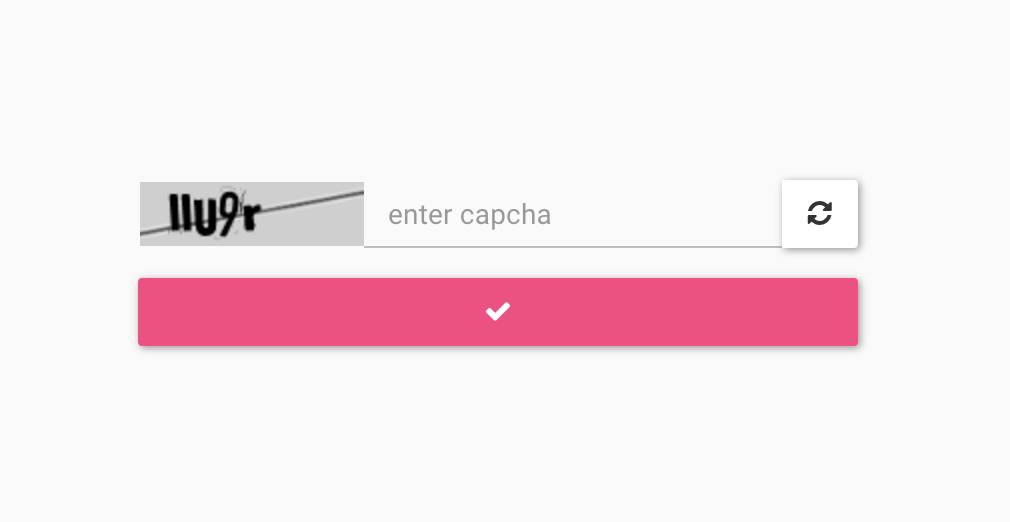
Step 3: Click on the file to download it.

Step 4: Open the file you downloaded. Use tntzii.com as the password to unzip the file.
Step 5: Open the unzipped folder and run the .dmg installer.
Step 5: Double click on the Adobe Zii 2021 6.1.7 icon on the left.
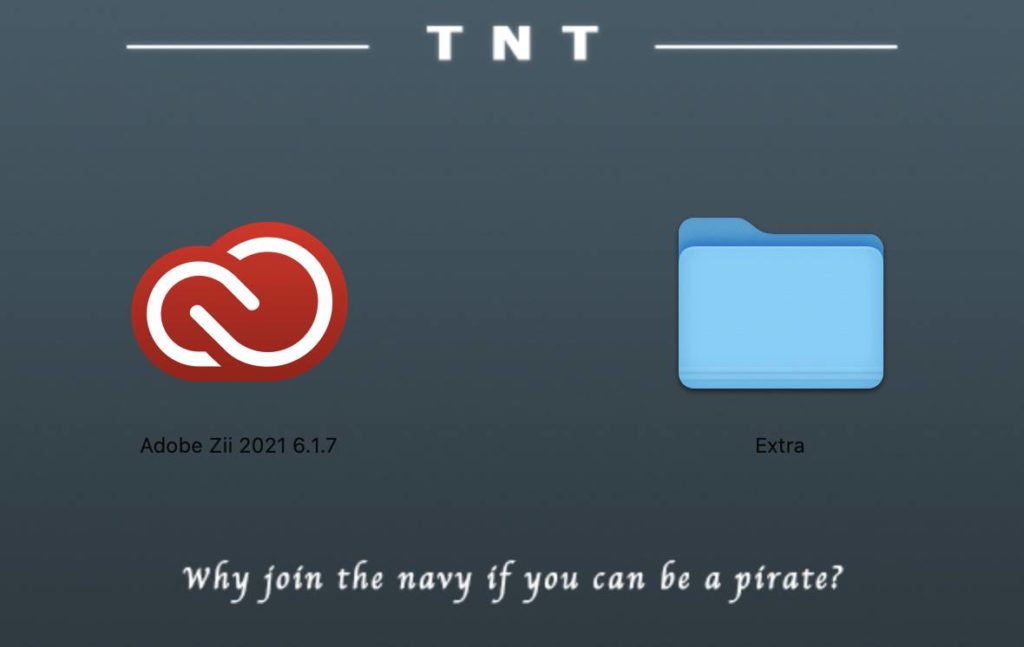
Step 6: If you get the below-shown error, only then follow steps 7, and 8.
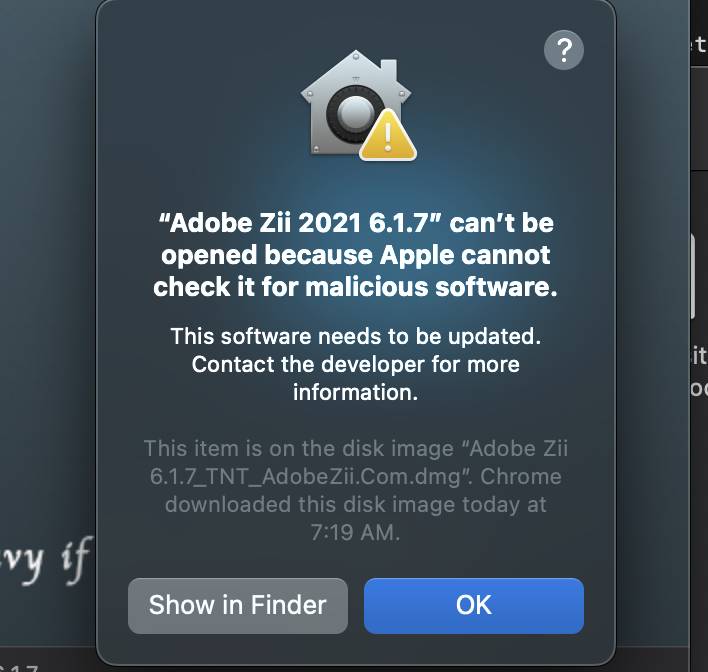
Step 7: Open System Preferences and click on Security & Privacy.

Step 8: Click on Open Anyway.
Step 9: Click on Open again.
Step 10: Now you should see this on your screen.
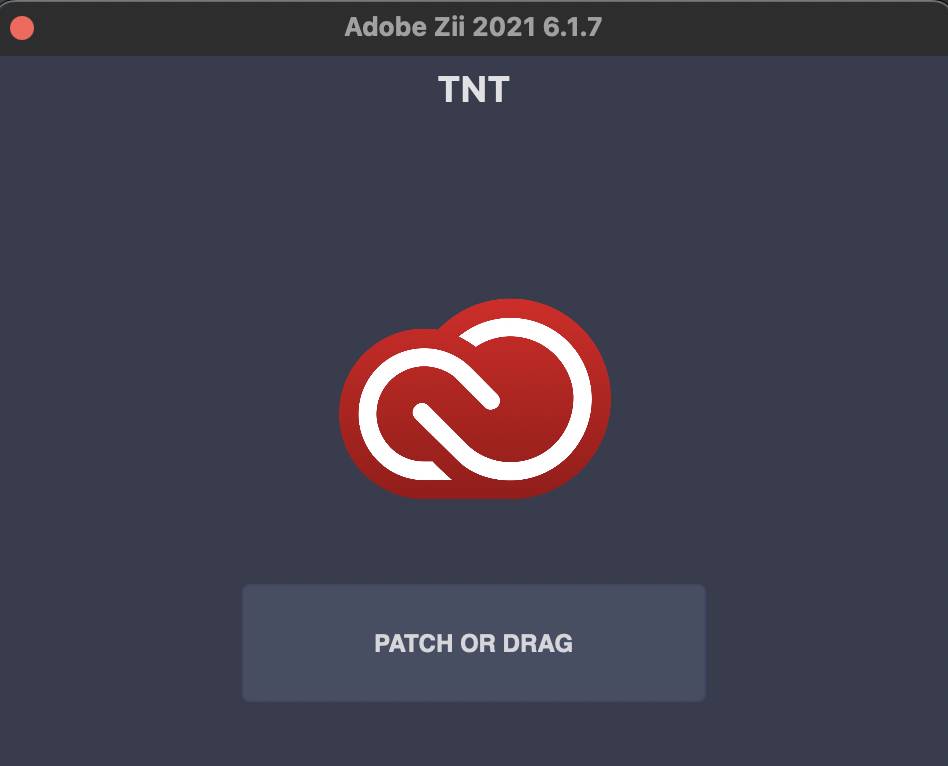
Getting the Adobe App Installer (Previous issue solved)
NOTE: If you don’t already have X-Code and Creative Cloud installed, install them.
Step 1: Open your terminal and paste this code.
git clone https://github.com/Drovosek01/adobe-packagerStep 2: Close your terminal.
Installing The Adobe Apps You Need
Step 1: Open Finder and go to documents.
Step 2: Press Option(⌥)+Command(⌘)+P to show the path bar.
Step 3: Click on your user name on the path bar.
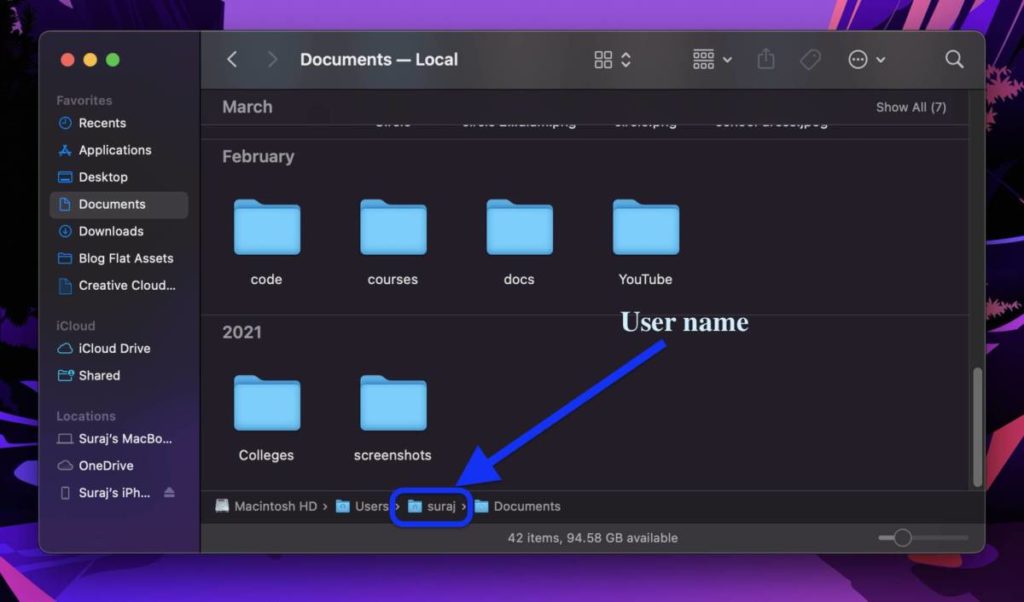
Step 4: Open the adobe-packager folder.
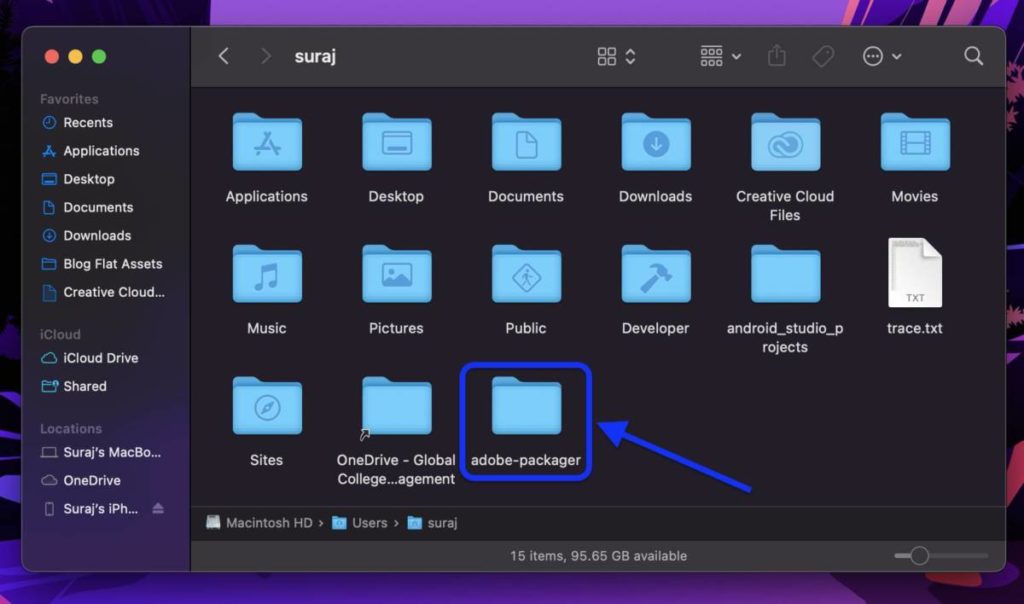
Step 5: You will see a file named ccdl.command. Open it.
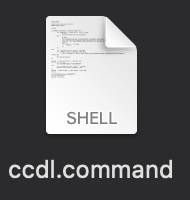
Step 6: When asked “Do you want to make M1 native packages (Y/n): “, enter n and press enter.
Step 7: Wait until you have the below-given list on your terminal.
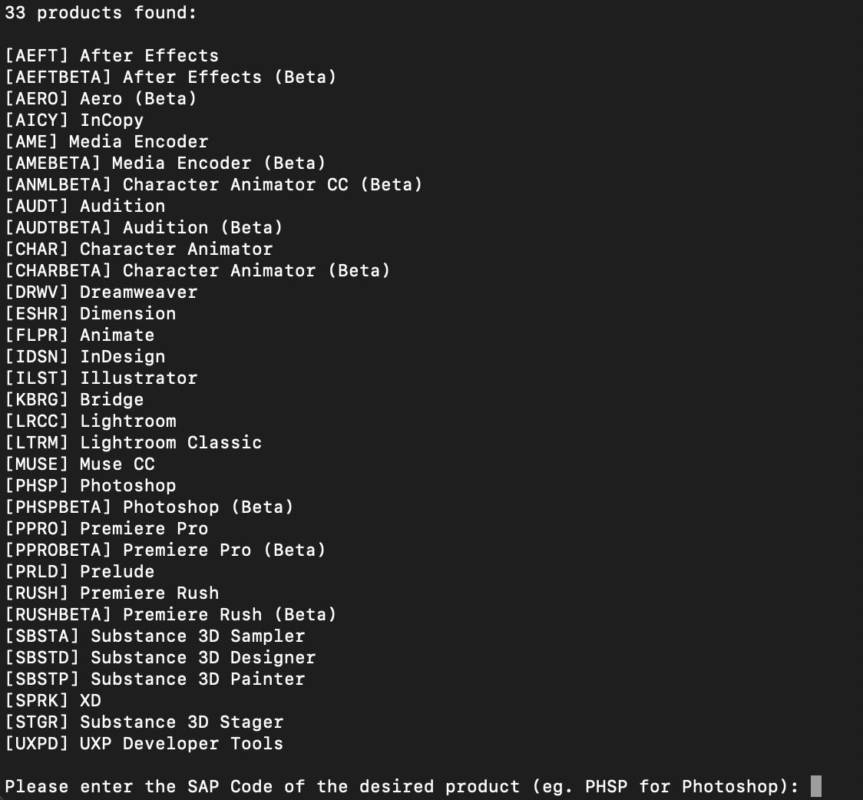
Step 8: Enter the code of the app you want to install. For example PHSP for Photoshop, LTRM for Lightroom Classic, PPRO for Premiere Pro, and so on. Press enter.
Step 9: Make sure you check which apps this patcher can patch. Here’s a list of all the apps AdobeZii 6.1.7 can patch:
NOTE: Make sure to do these two things before installing the apps:
1. Log in to Creative Cloud
2. Open X Code and install the packages it asks to install.
- Acrobat DC v20.012.20048 – 21.005.20058
- After Effects 2021 v18.0 – 18.4.1
- Animate 2021 v21.0.0 – 21.0.8
- Audition 2021 v14.0 – 14.4
- Bridge 2021 v11.0.0 – 11.1.1
- Character Animator 2021 v4.0 – 4.4
- Dimension v3.4.0 – 3.4.3
- Dreamweaver 2021 v21.0.0 – 21.1
- Illustrator 2021 v25.0.0 – 25.2.3 (25.2.3 will work the best)
- InCopy 2021 v16.0.0 – 16.4
- InDesign 2021 v16.0.0 – 16.4
- InDesign Server 2021 v16.2.1
- Lightroom Classic v10.0 – 10.2 (If the newer versions don’t work, try 9.4)
- Media Encoder 2021 v15.0 – 15.4.1
- Photoshop 2021 v22.0.0 – 22.5
- Prelude 2021 v10.0 – 10.1
- Premiere Pro 2021 v15.0 – 15.4.1
- Premiere Rush v1.5.34 – 1.5.62
- Substance 3D Designer v11.2 – 11.2.1
- Substance 3D Painter v7.2 – 7.2.2
- Substance 3D Sampler v3.0 – 3.0.1
- Substance 3D Stager v1.0 – 1.0.1
- XD v34.0.12 – 42.1.22
- Photoshop Elements 2021 – 2021.2
- Premiere Elements 2021 – 2021.1
Step 10: Enter the version of the app you want from the given list. For example, if you wanted to install Lightroom Classic, enter 10.1 to install Lightroom Classic version 10.1.
Step 11: Wait for the installation to be complete.
Patching the Installed Apps
Step 1: Go to Applications.
Step 2: Double click on the Adobe app that you installed and want to patch.
Step 3: Open the app you installed and start the trial and close it again.
Step 4: Drag and drop the file on the PATCH OR DRAG box of Adobe Zii Patcher.
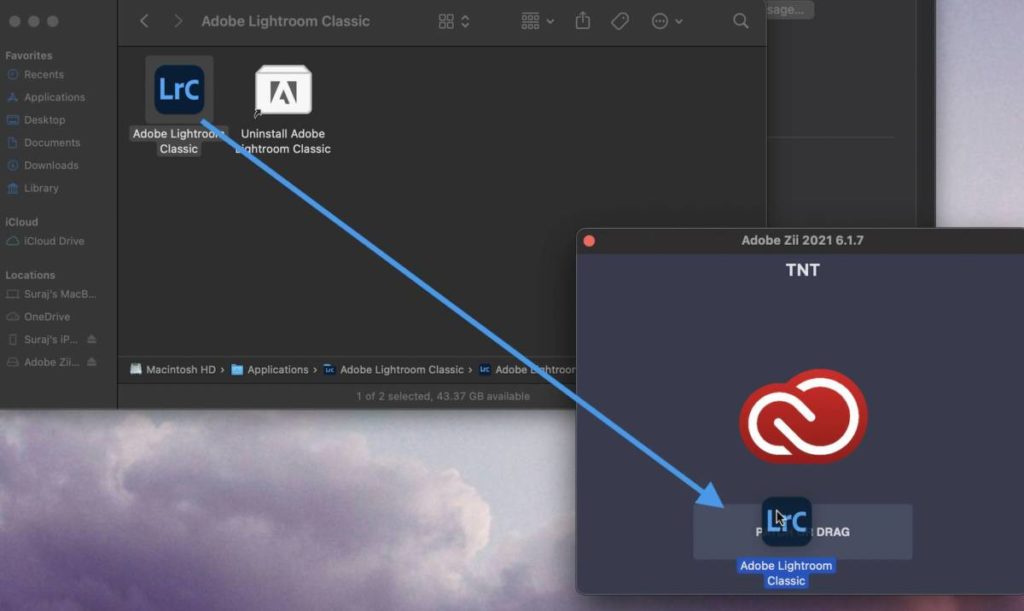
Step 5: Click on OK and enter your password to give root permission that it needs to patch the app.
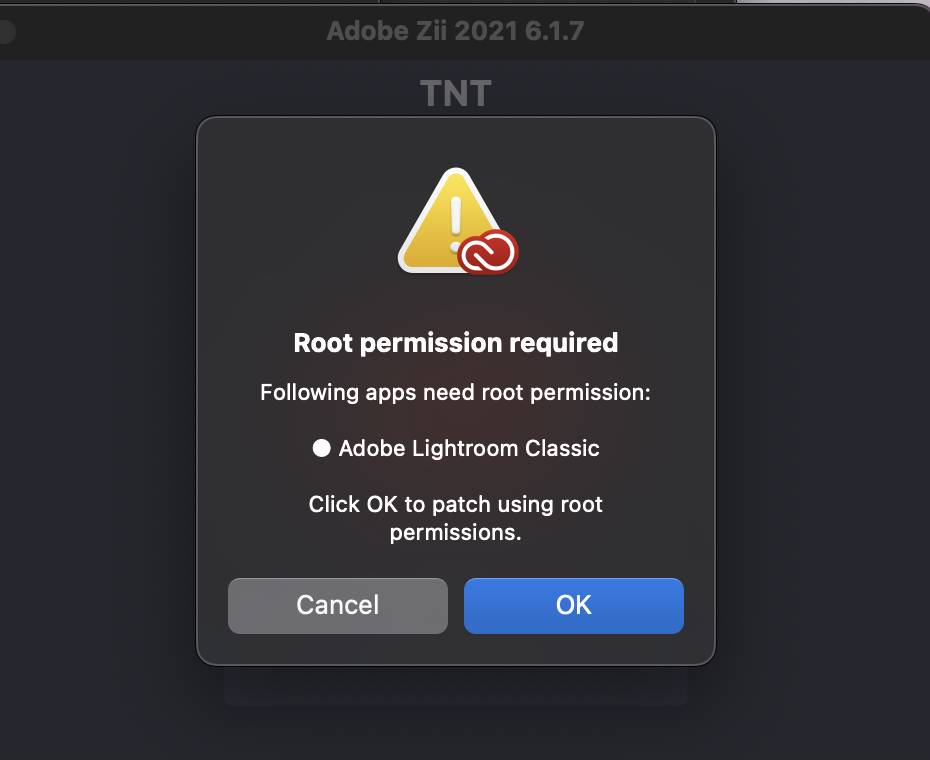
Step 6: Wait till you see ‘COMPLETED.’
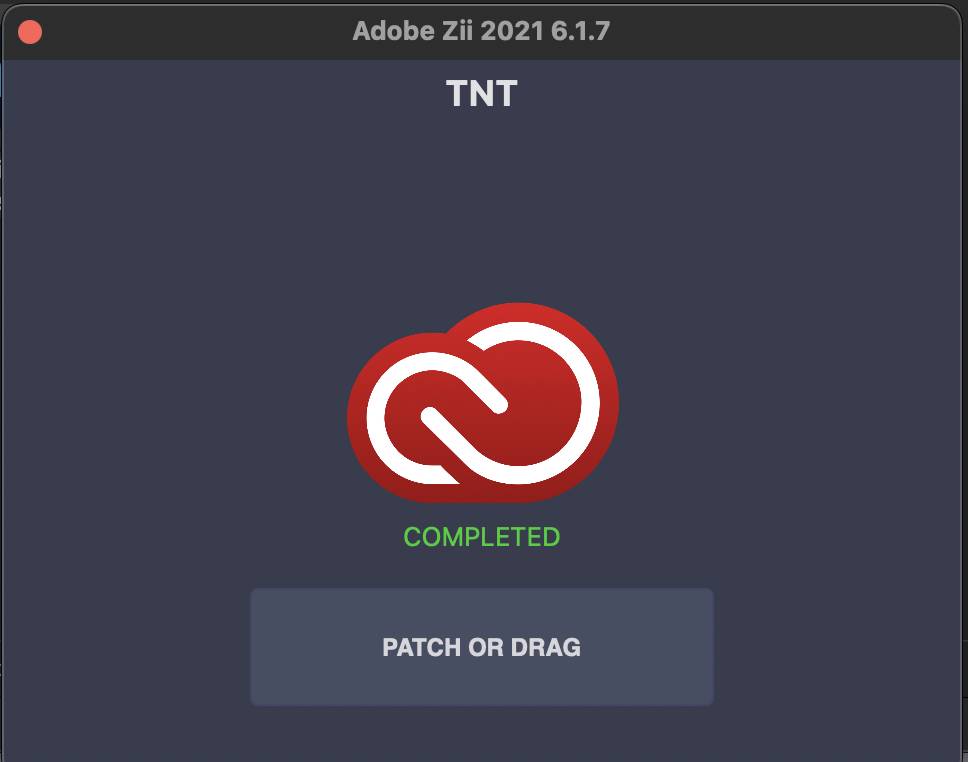
Step 7: That’s it! No more steps. You have your preferred Adobe app installed and that too entirely for free. Enjoy!!
If you have any confusion, feel free to drop a comment down below. In the meantime, you can read these articles.
Also Read
- CS50: How To Study At Harvard For FREE (and get a free certificate)
- How To Use Final Cut Pro X for FREE Forever
- How To Get A Domain Name For FREE in 2022
- How To Stop Ads On YouTube and Other Websites
- How To Use Microsoft Office Apps For FREE (even offline)
- How To Read Wall Street Journal, NY Times, etc For FREE
- Best Websites To Watch Movies Online For FREE
- How to use Spotify for FREE

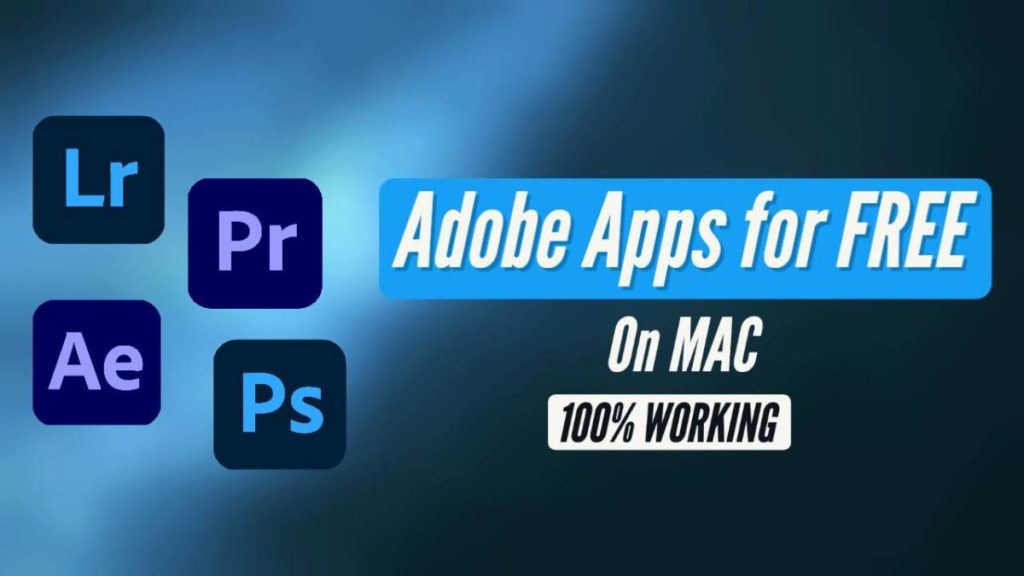
install Lightroom & premier pro and patch it also ,then after the application is getting crashed continuously
plz help
Did you install the right version? And make sure you have both Creative Cloud and X Code installed before you patch.
hello!
thanks for photoshop, but I have a problem when I want to install aftereffects the error name is “Failed with error code 103”
please help me ((
“Error 103” is usually associated with having some adobe components still running during the installation process. Restart your computer and try again.
Hi. What is XCODE for? You didn’t even open it in the video.
Hi Martin! X Code helps to install the packages we need smoothly via the terminal. X Code gives special permissions to the terminal, the ones we need for the installation.
It says “Adobe Premiere Pro 2021 quit unexpectedly”
What should I do to fix?
Here are the things you can do to fix it:
1. Make sure you have both Creative Cloud and X Code installed.
2. After installing x code, open it once. You will be asked to install some more packages, install those packages.
3. Log in to Creative Cloud.
4. If it still doesn’t work, use Final Cut Pro X for free, it runs a lot smoother than Premiere Pro. You won’t have to pay the $299, here’s how you can use Final Cut Pro X for free: https://youtu.be/27R9uDcIEss
Hi Suraj! I’m having the same issue but with Photoshop. I’ve installed Creative Cloud and Xcode along with Xcode’s packages. What should I do?
Hi Irene, try installing an older version. And make sure you have logged in to Creative Cloud.
Hi, installed LrC v 10.0. Getting a blank screen on developer module
Hi Sudheer,
Try installing 10.2. And first, uninstall the LrC you have installed right now. Only then install the new version.
Also, make sure to log into your Creative Cloud. That should do the trick.
All the best!
Hey bud,
Thanks for the article.
If you din’t mind me asking, is it safe for me to delete xcode and the installer files after finishing photoshop installation? they are taking up too much of the space and I just wondered if i removed them it would affect anything
Absolutely, you can remove x-code and adobe zii. But make sure to keep Adobe Creative Cloud installed.
Thank you.. I have followed the steps as per video. Photoshop is working fine… Lightrooom classic is closing by itself automatically. Installed v 10.2… what is the correct version to be installed?
The 10.2 works great for me, try 10.0. Maybe that’ll work.
when i open lightroom classic it just shuts the app down and wont open. i looked and it says that it supports that version.
i dont have an M1 thoe
Hi Alex, please try an older version. Maybe that’ll work. Because it is working alright for others even if they don’t have an M1 mac.
I get an error saying ‘The developer module is disabled. Please purchase a subscription or license to reactivate the develop module’. Is there something that I missed? should I get the free trial first and then patch it? x code is installed before downloading the lightroom classic software 10.2. please advise. Thanks!
Try opening X-Code once, you’ll be asked to install some things. Then repeat the steps. That should solve the problem.
Hi Suraj, Thanks for your reply. Yes, I’ve done the steps again to install Lightroom cc 10.2, however, it’s still giving me the same error. I’ve downloaded Character animator and it works perfectly fine. Please advise.
Hi Tyler, I’m trying to find a solution to that. I’ll let you know if I find another way to use these apps for free.
Bro I have dowloaded photoshop and its working perfect. But its making a problem with premier pro and other softwares like illustrator, it crashes the premier pro when I patch it.
Have you downloaded the version from the list? And did you install X-Code?
Hi! Thank you so much!
How Saad said Photshop works good, but Illustrator and Indesign crash when I try to open they.
I have X-code install and I downloaded the versions from the list.
I have tried to open the softwares (Illustrator and Photoshop) before the patch and they works (but they ask to login). So I patch the softwares but they crash when I try to open they.
Maybe the patch is old? How can I find a solution?
Thank you for your support!
Giovanni
Did you install the right version from the list? Because if you did, it should work well. If it doesn’t, try following the steps one more time. That should solve it.
Yes bro i have downloaded the right version from list and X-code is also installed
Hi Saad, I’m trying to find a solution to that. I’ll let you know if I find another way.
what version of photoshop did u use?