If you’re a Windows 10 user or a Virtual Box user using Windows 10, the limitations that you face without activating your Windows can be really annoying. I had the same issue when I started using Parallels on my Mac. After some research, I found a way to activate Windows 10 for FREE.
So can you activate Windows 10 for free? Yes, you can activate Windows 10 for free by using a few commands.
In the rest of this article, I’m going to show you exactly how to activate Windows 10 for FREE.
The steps are the same for activating both Windows 10 and Windows 11.
Video Guide
If you want to learn how to install Windows 11 on your Macbook, read How to install Windows 11 on Mac for FREE (Parallels).
What is Windows 10?
Windows 10 is one of the latest versions of the popular operating system developed by Microsoft. It was released in July 2015 and has since become one of the most widely used operating systems in the world.
Windows 10 has a variety of features and improvements over its predecessor, Windows 8, including a more traditional desktop interface, a new web browser called Microsoft Edge, and a digital assistant called Cortana.
Additionally, it includes updated security features to help protect your computer from viruses and malware.
Should you upgrade to Windows 10?
The decision to upgrade to Windows 10 ultimately depends on your personal needs and preferences. If you’re currently using an older version of Windows, such as Windows 7 or Windows 8, you may want to consider upgrading to Windows 10 to take advantage of its improved security features, more advanced functionality, and modern user interface.
However, if you’re satisfied with your current operating system and it meets your needs, there may be no pressing reason to upgrade.
It’s worth noting that Microsoft has announced that it will no longer provide security updates for Windows 7 as of January 14, 2020. This means that if you’re still using Windows 7, your computer may be more vulnerable to security threats.
If you’re unsure whether you should upgrade to Windows 10, you can consult with a computer technician or do some research online to learn more about its features and benefits.
How to upgrade to Windows 10?
Upgrading to Windows 10 is a relatively simple process, although it may take some time depending on your computer’s speed and the amount of data you have stored on it. Here are the basic steps to upgrade to Windows 10:
Step 1: Check compatibility – Before you start, make sure your computer meets the minimum system requirements for Windows 10.
Step 2: Back up your data – It’s always a good idea to back up your important files and documents before making any major changes to your computer.
Step 3: Download the upgrade – You can download the upgrade to Windows 10 from the Microsoft website. The upgrade is free for users of Windows 7 and Windows 8.
Step 4: Install the upgrade – Follow the on-screen instructions to install the upgrade to Windows 10. This process may take some time, so be patient and avoid interrupting the installation process.
Step 5: Enjoy your new operating system – Once the installation is complete, you can start using Windows 10 and take advantage of its features and benefits.
How to Activate Windows 10 for FREE
Step 1: Click on the Start button, search for “cmd“, and click on “Run as Administrator“.
Step 2: Type:
slmgr /ipk [KEY]Replace the [KEY] with your key as per your Windows version as mentioned below.
The following is the list of Windows 10 Volume license keys.
Home: TX9XD-98N7V-6WMQ6-BX7FG-H8Q99
Home N: 3KHY7-WNT83-DGQKR-F7HPR-844BM
Home Single Language: 7HNRX-D7KGG-3K4RQ-4WPJ4-YTDFH
Home Country Specific: PVMJN-6DFY6-9CCP6-7BKTT-D3WVR
Professional: W269N-WFGWX-YVC9B-4J6C9-T83GX
Professional N: MH37W-N47XK-V7XM9-C7227-GCQG9
Education: NW6C2-QMPVW-D7KKK-3GKT6-VCFB2
Education N: 2WH4N-8QGBV-H22JP-CT43Q-MDWWJ
Enterprise: NPPR9-FWDCX-D2C8J-H872K-2YT43
Enterprise N: DPH2V-TTNVB-4X9Q3-TJR4H-KHJW4More keys at Microsoft KMS.
Step 3: Use the below-given command to connect to my KMS server.
slmgr /skms kms8.MSGuides.comStep 4: Activate your Windows by using the command.
slmgr /atoIs it Legal to Use a Windows Activator to Activate Windows 10 for Free?
Using a Windows activator to activate Windows 10 for free is not legal. It violates Microsoft’s terms of service, and it can also pose a security risk to your computer. Microsoft can also detect the use of Windows activators and disable your Windows license. Therefore, we recommend using a product key to activate your Windows 10 license.
Conclusion
Activating your Windows 10 license is essential to access all the new features and security updates that come with the operating system. In this article, we have discussed various methods to activate Windows 10 for free, including using a product key, Windows activator, batch file, and upgrading from Windows 7/10.
While using a Windows activator is not legal, we recommend using a product key or upgrading from Windows 10 to activate your Windows 10 copy. We hope this guide helps you activate your Windows 10 license without any hassle.
If you have any confusion, feel free to drop a comment down below. Until then, feel free to read these articles.

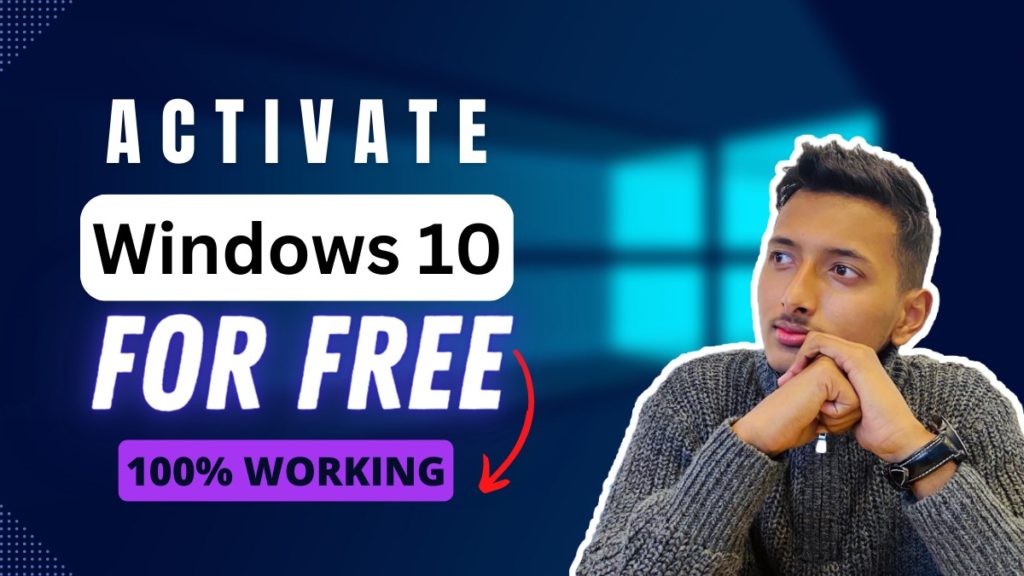
Very good article and honestly, I am surprised how straight forward it worked. Works amazingly well. Nice work bro